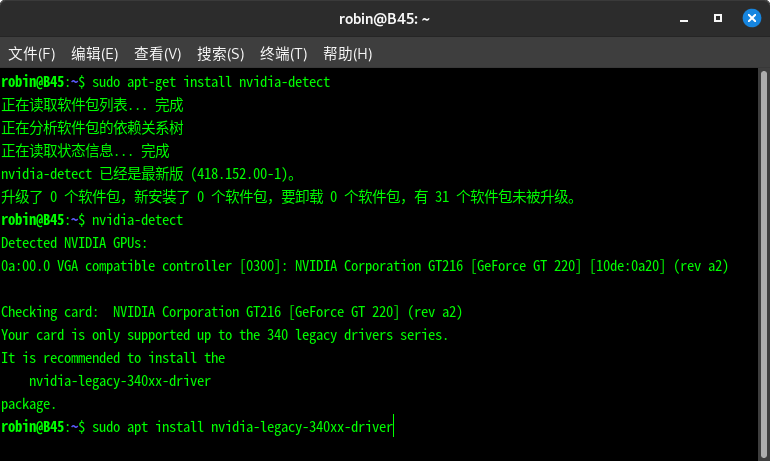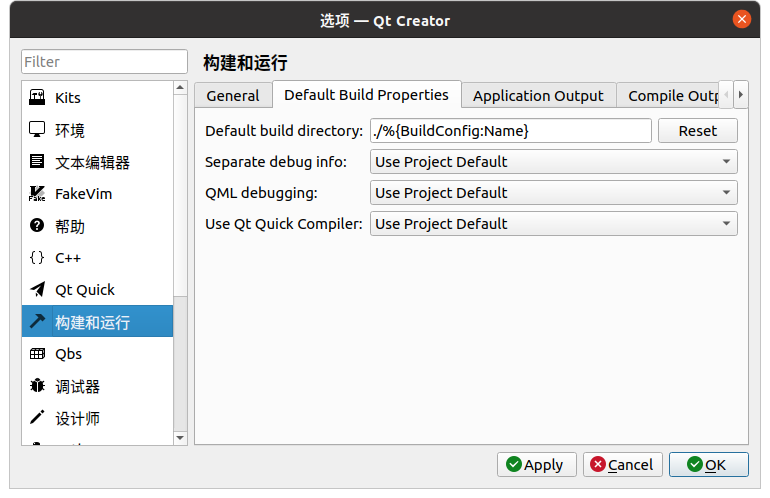一、安装nvidia-detect工具
robin@B45:~$ sudo apt-get install nvidia-detect
二、利用nvidia-detect工具,查看nvidia显卡型号
robin@B45:~$ nvidia-detect
Detected NVIDIA GPUs:
0a:00.0 VGA compatible controller [0300]: NVIDIA Corporation GT216 [GeForce GT 220] [10de:0a20] (rev a2)
Checking card: NVIDIA Corporation GT216 [GeForce GT 220] (rev a2)
Your card is only supported up to the 340 legacy drivers series.
It is recommended to install the
nvidia-legacy-340xx-driver
三、根据提示型号安装驱动
robin@B45:~$ sudo apt install nvidia-legacy-340xx-driver
四、重新启动系统,驱动安装完成。